The first thing to do is to set up an ax25 device under Linux. I decided to use the Kiss modus of my TNC21S. With Gentoo you will need media-radio/ax25-tools and media-radio/ax25-apps.
Because my knowledge of setting up ax25 devices is only very basic, I used ax25-config to create the config files and start-scripts.
Here is a little overview of the needed files:
/etc/ax25/axports
#Name Call Baudrate PacLen MaxFrame Beschreibung
kiss0 DO2BBA-2 9600 256 4 kiss-9600 Bd
/etc/ax25/ax25-up
#!/bin/bash
# Version = ax25-config-0.3.3
# Startkiss0
# Firmware-TNCs in den KISS-Modus schalten
stty 9600 < /dev/ttyS1 echo -e "\r\033@K1\r" > /dev/ttyS1
sleep 3
#
# KISS-Modul einbinden
modprobe ax25; modprobe mkiss
#
# KISS-Ger\ufffft an /dev/ttyS1 als Port kiss0 anbinden
/usr/sbin/kissattach /dev/ttyS1 kiss0 192.168.1.1
# Parameter einstellen: P=128, W=10, TX-Delay=150
/usr/sbin/kissparms -p kiss0 -r 128 -s 10 -l 20 -t 150
echo 1000 > /proc/sys/net/ax25/ax0/t1_timeout
echo 300 > /proc/sys/net/ax25/ax0/t2_timeout
echo 300000 > /proc/sys/net/ax25/ax0/t3_timeout
echo 10 > /proc/sys/net/ax25/ax0/maximum_retry_count
echo 4 > /proc/sys/net/ax25/ax0/standard_window_size
echo 256 > /proc/sys/net/ax25/ax0/maximum_packet_length
# Endkiss0
After executing /etc/ax25/ax25-up your new kiss0 device should be up and running. You can check it with ifconfig. Also have a look at your tty11 where all incoming packets are monitored.
Now we’re ready to set up the aprsd. First download it from http://sourceforge.net/projects/aprsd/. Unpack it to /home/aprsd or whatever you like. Compile it with ./configure && make && make install.
The only file that has to be edited is admin/aprsd.conf:
servercall DO2BBA-3
MyCall DO2BBA-3
MyLocation Oer-Erkenschwick
MyEmail bjoern@bjoern-b.de
MaxUsers 150
MaxLoad 100000000000
ackrepeats 2
ackrepeattime 5
expire 35
tncport kiss0
tncbaud 9600
aprspath APRS v DB0REC WIDE WIDE
rf-allow yes
filterNoGate no
history-allow no
Trace no
logAllRF yes
aprsPass yes
TncPktSpacing 1500
igateMyCall no
ConvertMicE no
pass 18350
Server db0lj.dyndns.org 14579 server-srrawtncport 14580
localport 14579
mainport 10151
mainport-nh 10152
linkport 1313
msgport 1314
udpport 1315
sysopPort 14500
httpport 14501
ipwatchport 14502
errorport 14503
omniport 14600gate2rf DO2BBA*
gate2rf DG3YJB*
gate2rf DL2YED*
For a complete explanation of this file take a look at the original one.
To start the aprsd server just cd into /home/aprsd/admin/ and run aprsd -d. Now just connect to the server by using xastir or ui-view on port 10151!
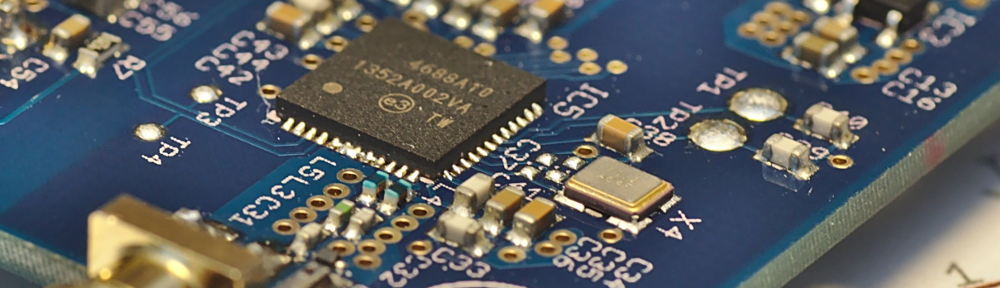
This weitbse makes things hella easy.